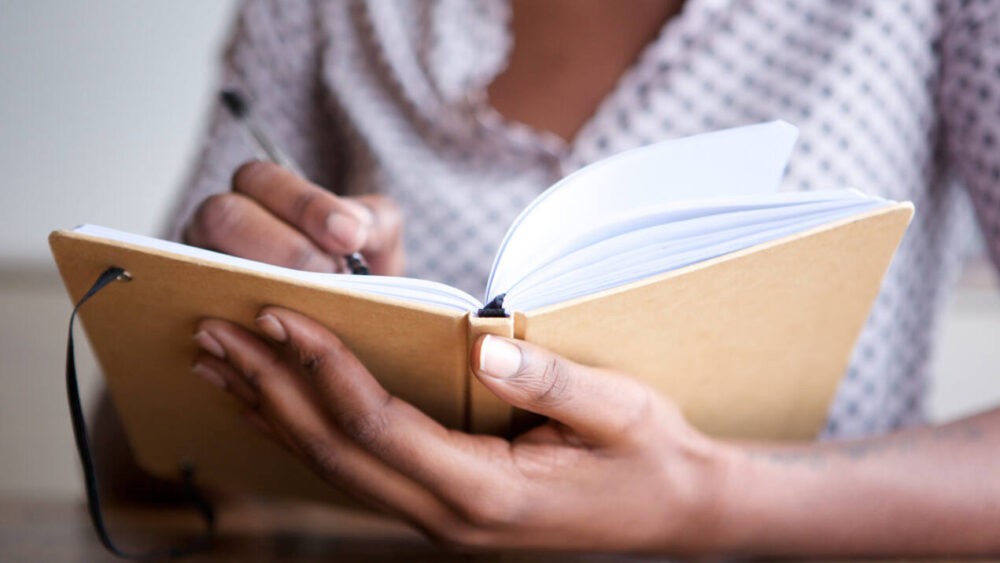How to clean a TV screen without any special products

Dirty TV screens happen, even to us neat freaks. Dust, dirt, streaks and fingerprints can interfere with your viewing pleasure. When you sit down to indulge in a night of your favorite shows or a big game, the last thing you want to see are filthy smudges disrupting that beautiful 4K picture.
You might be surprised to learn that it doesn’t take much to clean TV screens, even today’s complex flat panels. In fact, in most cases, you can ditch liquid cleaners and go for a simple lint-free microfiber cloth. This will also help you avoid being left with pesky streaks. A old-school feather duster can actually work as well.
Here’s what you’ll need to clean LED, LCD, OLED or plasma screens. If you’re not sure which one you have, consult your owner’s manual. In fact, checking your owner’s manual is genuinely the best place to start as some manufacturers have very specific instructions on how to clean TV screens of various makes. Your TV may have already even come with a cleaning cloth.
If not, you can use any anti-static microfiber cloth just as you would use to clean a camera lens, eyeglasses, vinyl records or computer screens. Don’t use wood-based products like tissues or paper towels because they contain tiny fibers that can scratch the screen. In general, all you’ll need for the job is typically a microfiber cloth and some distilled water.
Once you’ve got those, follow the steps below and marvel at your fresh-looking display.
Unplug Your TV
Cleaning a TV that’s not connected to electricity is always the safest option. Plus, when a TV is off, it’s easier to see dirt and smudges. You’ll also want to begin with a cool screen, which potentially means cleaning your TV after it’s been off for a bit. LCD screens generate heat when powered on, which can increase your chance of leaving marks behind.
Gently Wipe in a Circular Motion With a Dry Microfiber Cloth
This will clean off dust and debris. Be gentle. Don’t press hard (in fact, don’t press on the screen much at all). Pressure can cause the liquid crystals to misalign or burn out, according to Real Simple. No one wants that.
Use Distilled Water on Tough Marks
Apply a dab of distilled water to the cloth rather than directly to the screen, which can cause moisture to sink into harmful places. Some people like to use a spray bottle to mist the cloth first, which gives you more control over how much water will come into contact with your screen. It’s a good idea to have another dry cloth on hand to quickly wipe any residual water left over.
Mild Soap Can Be Used in Severe Cases
This may sound frightening to you but a tiny amount of dish soap can take care of the worst marks on your TV screen without causing damage.
Panasonic recommends dipping a cloth in a formula of one part neutral detergent to 100 parts water, then ringing the cloth and wiping the screen. This method is best when a deeper clean is necessary, like when a child touches the TV screen with sticky hands or when food has splashed the TV from a dropped plate. In this case, open up your spray bottle filled with distilled water and let one tiny drop of soap fall into it. Then repeat the step above where you mist your cloth and gently wipe down your screen, immediately followed by wiping with a soft, dry cloth afterward.
Then, while you’re still holding the cloth, go give your laptop screen a good wipe along with your cell phone and iPad because there’s a good bet they could also can use a little love.
Clean the Remote Control While You’re at It
Remote controls have been proven to be germ magnets. It’s wise to give them a thorough wipe when you’re cleaning the TV. First, remove the batteries and set them aside. Then apply a small amount of rubbing alcohol to a soft cloth and give the remote a thorough rub down. If you find unknown gunk wedged in between the buttons, scrape it out with a toothpick. Wipe the remote again with a clean dry cloth and replace the batteries once it’s completely dry.
How Not to Clean Your TV Screen
Whatever you do, don’t clean your flat-screen TV like you would a mirror or storm door, by dousing it with an alcohol or ammonia cleaner like Windex. Since flat-screen TVs are constructed of fragile materials, certain chemicals can harm them. If you happen to have some of those packaged screen cleaners on hand and want to use them up, make sure they don’t contain acetone, ammonia or alcohol.
Knowing how to clean TV screens can help you get the most out of one of your biggest purchases so you can enjoy it for years to come.